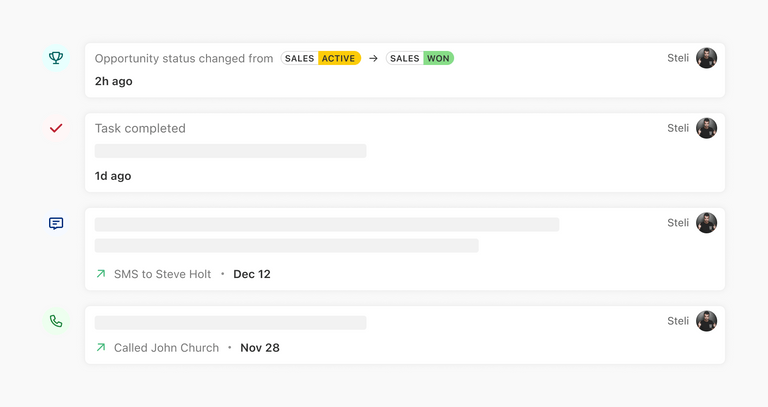The Ultimate Guide to Timestamps
Time. Is it real? Who really knows.
Regardless, it shows up in our app a lot. So, we've spent a fair amount of time thinking about...time.
Specifically, timestamps. We use timestamps on all activities logged in the app: Things like when a note was written, when an email was received, when a call was made, etc.
Why put much thought into this? Well, we have a number of views with collections of messages (Inbox) or activities (Lead page) where this information is displayed repeatedly.
Our main goals are:
- Don't make the user think
- Only display what's necessary (and omit the rest)
General Formatting
- Use abbreviations for months
Oct,Nov,Dec
- Omit periods in abbreviations
Oct 12,7:28 pm
- Lowercase am and pm (for 12-hour clock)
6:38 pm
- Show trailing minutes at the top of the hour (to avoid any ambiguity)
9:00 pm
- 12/24 hour display should determined by browser/OS/localization
1:34 pm=13:34
You can see how the formatted timestamp is more readable than a version that contains numerals and periods for abbreviations.
Dec 20, 2023 at 12:20 pm12/20/2023 at 12:20 p.m.
Activities & Messages
For our activities and messages, we use a mix of relative and absolute timestamps.
Activities
For recent activities on the Lead page, we use relative timestamps because they quickly communicate how recent something is.
NowA few seconds agoLess than 1m ago1m ago59m ago1h agoYesterday1d ago7d ago
After 7 days, we switch to absolute timestamps: Oct 21.
If the timestamp is within the same year, we omit the year.
Messages
For messages in our Inbox view, the absolute timestamp is more critical after the first hour, as it helps users track and reference conversations more precisely.
- Relative timestamps for messages sent or received within the past hour
17m ago
- Past the first hour, we switch to absolute times
12:38 pm
- For yesterday we display
Yesterdaywith tooltip:Mon, Dec 18, 2023 at 5:10 pm CST
- Anything before yesterday we display as an absolute date
Dec 16
Future
Future items include things like upcoming meetings or scheduled messages.
Tomorrowin 2din 6d
Outside of 7 days, display the month and day: Oct 21
Tooltips
We like to include a tooltip on all timestamps with the full date, time, and
time zone: Oct 21, 2015 at 7:28 pm (CST)
Internationalization
The Intl.DateTimeFormat.prototype.format() method formats a date according to the locale and formatting options of this Intl.DateTimeFormat object.
Alternatively, Luxon is a Javascript library with native time zone and Intl support.