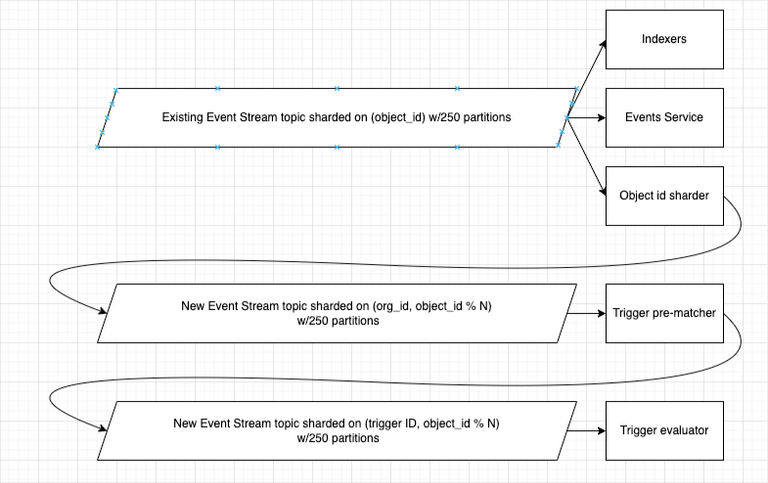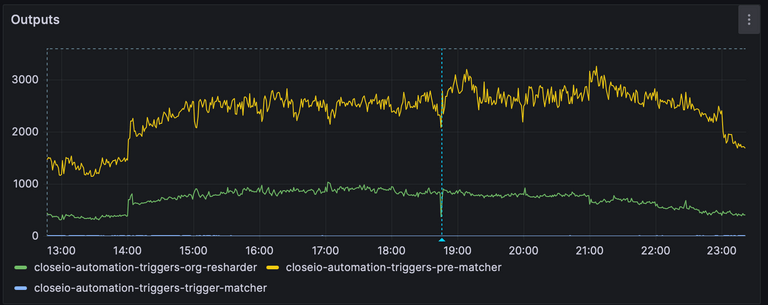Triggers in Sequences
Ever wonder how great it would be if Close could perform actions in response to actions on a Lead? Dive into today's post as we explore the "Triggers" feature - our latest tool for smart automation and instant reactions to status changes and more.
Our customers often seek automation for their sales processes. For quite some time, we have offered a useful tool called "Sequences". You enroll a Contact in a Sequence, and Close sends emails to your Contact according to a set schedule and reminds you to make a call at a particular time. This works well, but to benefit from it, you need to individually enroll people in it - and that’s a manual process. Although it can be done in bulk, you still have to remember to do it daily for new Leads.
In an effort to automate those remaining manual tasks, some customers have adopted third-party tools such as Zapier. Despite Close offering one of the most comprehensive sets of specific actions within Zapier, the added expense may not appeal to everyone. And sometimes unexpected issues occur in the integration between two different products. Zapier is an effective tool for integrating other products, like sending a contract through DocuSign, but it can be clumsy and error-prone when both sides of the integration are Close itself.
To make things more reliable, functional, and efficient in Close, we've introduced the Triggers feature into our Sequences.
Before diving into the technical details, let's consider how our customers use this feature.
Overview
Triggers are defined by the conditions a Lead or Contact must meet. When a Lead or Contact starts matching those conditions, the trigger activates (engineers say the trigger “fires”) and performs a defined action. For now, the primary action you can execute is enrolling the matched Contact in a Sequence. In the future, we plan to add more actions, such as assigning a Lead to a user.
For instance, we may want to send all new Customers a welcome email. For this, we set up a Sequence with a trigger that has a "status: Customer" condition and is programmed to send an email using a Welcome template.
Now, when a Lead transitions from a Qualified status to a Customer status, the trigger will fire, automatically enrolling the Lead in the Sequence and prompting the welcome email to be sent. This eliminates the need for manual intervention and guarantees that every new customer receives a consistent, timely welcome message.
In the first iteration, we will only reveal Lead Status as a condition. However, the underlying implementation can support more complex conditions. In future iterations, you will be able to set Triggers for various conditions, such as Lead status, address, user or group assignments, and custom fields. You could also combine conditions with AND and OR, and use information from multiple related objects simultaneously, such as a Lead and a Contact. This will allow you to create highly targeted and personalized automation based on your distinct sales process.
Alright, that's enough sales talk. Let's dive into the fun part: implementation!
Implementation
Creating a scalable and flexible feature that detects arbitrary changes across millions of objects simultaneously is a daunting task. This complexity is significantly amplified considering that more than 1000 changes per second could be happening to these objects during peak hours of activity. But nevertheless, we can make it happen by relying on certain systems that are already set up at Close. Here's a review of what we had before we started developing triggers:
Event Log
Any change in Close generates an Event. These Events are then processed through Kafka, a message streaming platform, which enables the decoupling of systems and ensures reliable message handling while keeping the routine app operation fast and efficient.
The event log's standout feature is that it provides both present and past data.
This allows us to respond to specific changes and trigger actions accordingly.
This is a simplified example of how a Note updated event works:
{
"action": "updated",
"changed_fields": ["note"],
"data": {
"_type": "Note",
"date_created": "2016-10-19T12:22:10.433000+00:00",
"date_updated": "2016-10-20T10:00:00.000000+00:00",
"id": "acti_4LNDQk2uhg7t8fGUWPyHX7cpCVH9PJtCyCssXFcao3e",
"lead_id": "lead_sHR5sxie4dKOBkODA2flGciHen2c91YEpvTPt8x1NU0",
"note": "My note."
},
"previous_data": {
"note": "Previous note contents.",
"date_updated": "2016-10-19T12:22:10.433000+00:00"
},
"id": "ev_17VaZdcdnsMNyWY9ZJnjph",
"object_id": "acti_4LNDQk2uhg7t8fGUWPyHX7cpCVH9PJtCyCssXFcao3e",
"object_type": "note"
}In this example, you can see that the event contains both the current note text and its previous version before the update. This is crucial because we want to detect changes and not just trigger the same action over and over with every event.
Search & Filtering Queries
At Close, we have a system that enables users to indicate arbitrary conditions - it’s used for the Lead and Contact filtering pages and Smart Views. Before triggers, these queries were only used to efficiently retrieve objects and reports from ElasticSearch. Using the same concept to define Trigger criteria brings several benefits:
- We already have well-defined internal representations for conditions that have been thoroughly tested.
- An API format for exchanging those queries between the backend and the frontend components already exists, is documented, and engineers know how to use it.
- There's an existing UI for putting together queries on the Lead/Contact filtering pages. Even though it may take additional effort to transfer it to the Triggers composer, it's still much easier than designing and developing a new one from scratch.
Here's an example of a query that describes Leads in a certain status:
{
"type": "and",
"queries": [
{
"type": "object_type",
"negate": false,
"object_type": "lead"
},
{
"type": "field_condition",
"field": {
"type": "regular_field",
"field_name": "status_id",
"object_type": "lead"
},
"condition": {
"type": "reference",
"object_ids": ["stat_CfGgUWLujtq24fiLBMcSAO1KMr74F8LYt6q71E2HqTd"],
"reference_type": "status.lead"
}
}
]
}1+1 > 2, or How to tie two systems together and get something more out of it
The system is often more than just the sum of its parts. When you define a query structure, you also need a way to match that query against the event log. At first glance, this might seem elementary, but there's a lot of complexity involved.
Query Type Support
The first aspect is the query type and field support - it varies between ElasticSearch-based Filtering and Triggers.
One such difference is text matching. ElasticSearch performs intricate unicode-aware tokenization of both input strings and queries. Sadly, we can't easily replicate this, and it's not feasible to send a request to ElasticSearch with every event due to the sheer volume of events we must process. So, for now, we've limited triggers functionality to only exact lowercase matches.
Another example of this differentiation is in matching relative date queries, for instance, Leads that were created yesterday. The problem with these is that when the Lead begins matching (the next day), there might not be an event to indicate the transition to match the "created yesterday" condition - there might not be any events at all for these Leads!
A third example of this distinction involves "computed fields". Our indexing infrastructure continuously maintains derived summary fields based on relevant data. Fields like "call count" on a Lead require additional processing and storage to keep updated, and since we have at least hundreds of these fields, doing it for every update isn’t feasible; hence we bulk and slightly delay these in indexing, while prioritizing the more critical basic field updates. These additional computed fields are not included in base events, so we had to exclude these fields from triggers.
For these reasons, we create a new TriggerQuery structure from the standard Query internally. This TriggerQuery is more suitable for caching and matching individual events as they contain all the context (such as custom field definitions and group-to-user mappings) embedded in it. The derivation process is not reversible, and if an input Query is incompatible with Triggers, the conversion procedure will return an error instead.
Here's an internal representation of a TriggerQuery equivalent to the one above:
BooleanTriggerQuery(
op=<BooleanOperator.And: 'and'>,
queries=frozenset({
TypeTriggerQuery(type=SearchableType.Lead),
MatchReferenceTriggerQuery(
field=PredefinedField.StatusId,
values=frozenset({'stat_CfGgUWLujtq24fiLBMcSAO1KMr74F8LYt6q71E2HqTd'})
)
})
)On the API level, the exact same Query structure is used, so we can extend support for more query types in the future without breaking backward compatibility and reworking what was already built.
Query Evaluation
The second aspect involves evaluating the query against the event data. The tricky part is that we don’t merely match against the current state; we also aim to detect changes and accommodate other cases like object creation. For that, we follow a general rule:
“The trigger fires only if the object didn’t match before the event AND it matches after the event”
Let's stick with the original example of a "status: Customer" trigger and consider a few example events:
- Scenario A:
- Before: Qualified, after: Customer
- Trigger fires 🎉
- Explanation: before state didn’t match the condition, and after state matches.
- Scenario B:
- Before: Qualified, after: Lost
- Trigger does not fire 🙅
- Explanation: neither states match
- Scenario C:
- Before: Customer, after: Customer - some other field was changed on the same object
- Trigger does not fire 🙅
- Explanation: even though both states match the condition, the rule requires before state to NOT match
- Scenario D:
- Before: Customer, after: Cancelled
- Trigger does not fire 🙅
- Explanation: this is literally the opposite of what the rule says - before state matches but after state does not match.
- Scenario E:
- Action: deleted
- Trigger does not fire 🙅
- Explanation: a deleted object can’t match conditions - it doesn’t exist!
- Scenario F:
- Action: created, status: Customer
- Trigger fires 🎉
- Explanation: state after the event obviously matches, but what’s the “state before” for the rule above? The object didn’t exist before so it couldn’t match, which follows the rule, and the trigger fires.
If you analyze the scenarios above carefully, you'll find that a single general rule effectively handles all the create, update, and delete scenarios in a manner consistent with what users expect from a triggering system. This was an important design consideration, as it enables multiple pathways an object could take to arrive at a specific state without needing to explicitly articulate what sequence of events Lead to the final state.
Query Evaluation with Related Objects
Triggers will also support conditions that span multiple related objects. Consider this slightly more complex use-case: I’d like to send a different welcome email to CEOs of new Customers. This implies a condition on both the Lead status and the Contact title. The tricky part is that Leads and Contacts are separate objects, and events for one of them doesn’t include data for the other.
To handle these types of conditions, we have to partially evaluate the condition with the data we have from the event, which can result in one of three outcomes:
- the condition matches irrespective of related objects
- the condition doesn’t match irrespective of related objects
- the outcome depends on the data from related objects
The first two outcomes are more or less straightforward, but the third one implies we need to fetch the related object (or multiple objects) from the primary datastore, extract the data in a format suitable for matching against conditions, and then re-evaluate the remainder of the query again until we get a definitive yes or no.
1+1+1+1+…, or Scaling Challenges
Now that we’ve seen how we can match a single event, it’s time to scale it up to handle production workloads.
Our goal is to be able to support millions of triggers running simultaneously on an event stream of tens of thousands of events per second. This accounts for a fair amount of future growth so we don’t have to redesign a complex system in the next 5+ years.
A naive solution — to merely check every event against every trigger condition — doesn't scale particularly well. Note that we instruct Kafka to partition (or shard) events by object ID. That doesn’t include organization ID, so even if you have multiple workers processing events, each of them has to be aware of every trigger at all times. With a growing number of customers (and customers also growing in size), this approach breaks down pretty quickly - the memory overhead for each process is too large.
Another naive approach is to simply have a database of triggers with an index over organization ID, and query for triggers with every event. This approach works, however, it puts a very low cap on the throughput of an individual worker process. Imagine a query to a database takes 1 millisecond (and that’s probably too optimistic for a decently sized table even with an index): a single worker can perform at most 1000 of such queries in a second. And we haven’t done any of the actual event matching yet! The database can also become a bottleneck and a single point of failure very quickly.
Naturally, we want to re-shard the event stream to use the organization ID as the key, so all events for a particular organization arrive at the same worker. This would allow any worker to only hold a subset of triggers in memory - those that belong to the assigned partition of organization IDs. It would periodically refresh the list of active triggers from the database. But that can happen lazily and we could still process incoming events if the triggers database goes down.
Now, here’s a problem with this setup: if a very large organization gets assigned to a worker, it becomes a hotspot and has to process significantly more events than an average worker does. Hot partitions like these tend to lag, and the situation often snowballs into larger problems. We can mitigate the hotspot issue to a certain extent with two tricks:
- Augment the partition key with a portion of the object ID. Essentially, the
partition key =
organization_id + hash(object_id) % WORKERS_PER_ORGwhereWORKERS_PER_ORGis a small fixed number = 4 in our case. This means the workload of any particular organization is shared between 4 workers (out of many more), which still limits the amount of data we have to hold per organization, but spreads the load to an acceptable level. - Minimize the amount of work that needs to be done for every event. In our
case, it makes sense to just match an event to a potential trigger by object
type but delegate the actual evaluation to a separate processing stage. As a
side effect, this reduces memory requirements, since we only need to hold a
map of organization ID and object type to a trigger ID. To delegate the
evaluation itself, we re-emit the event with the attached trigger ID into a
separate Kafka topic. This time, the event is partitioned by
(object_id, trigger_id)pair, distributing the load even further.
The next processing stage is where the actual evaluation of a trigger condition against event data takes place. This was explained in detail above, but an important step here is that events that actually matched a trigger condition are re-emitted into yet another Kafka topic. This topic serves both as a short-term audit log (we can debug what, when, and why caused a trigger to fire) and as a buffer between evaluation and action execution.
Then the final stage is the execution of the actual action, like subscribing someone to a Sequence. This usually comes in bursts and often requires non-trivial IO, including waiting for locks, so it’s best to decouple it from the event evaluation.
Here’s what the whole pipeline looks like:
Kafka Exactly-Once Semantics
You may have noticed that a lot of the processing involves taking events from one Kafka topic, doing some processing, and then putting the result back into another topic. But what happens if the worker fails? Fortunately, Kafka offers a range of tools to deal with failures.
First, we need to turn off auto-commit and acknowledge each event explicitly after the processing is completed. This allows Kafka to resend events to a different worker, should the current one fail.
Then we take advantage of Exactly-Once semantics support to avoid situations when we already sent a processed event but failed before acknowledging the original. The documentation for this feature is not straightforward, and some pages offered slightly outdated guidance. We also had to upgrade the Kafka client library to avoid crashes in certain scenarios. Since 3 of the 4 stages involve a very similar top-level processing loop, we extracted it into a separate class that allows pluggable processing modules to be passed in as python Callables.
Architectural Dead Ends
What was described above was not the only path we explored. One of the options we considered, but did not implement, was to poll ElasticSearch for changes every couple of minutes. This option is appealing for its technical simplicity, since it allows for offloading query evaluation to a different system. However, it comes with some serious downsides, including high sustained load on an already busy ElasticSearch cluster, elevated latency - the trigger detection might depend on the polling interval, and the possibility of missing some short-lived states that only exist for less than one polling interval.
Another option was a hybrid between pure polling and event matching. The challenge with this one is synchronizing event processing in Triggers with a long and complex indexing pipeline, which is further complicated by ElasticSearch's refresh interval.
Deployment
Good architecture means nothing if doesn't actually work in practice. We needed to stress-test the system under conditions as close to realistic as possible. Thanks to Kafka’s design, we were able to reuse the existing topic with event data, and create many thousands of synthetic triggers based on criteria like Lead status. Monitoring and metrics are crucial for understanding the dynamic behavior of a system like this, so we used instrumentation heavily.
After some careful tuning, we were able to achieve the desired performance goals, and we're confident it’s going to handle our customer's requirements comfortably.
Communication
Development of such a complex system is difficult not only from an engineering aspect but also from a project management standpoint. Multiple iterations of design and outstanding levels of communication between Engineers, Designers, and Product Managers, were necessary to establish shared understanding of what triggers can and cannot do. They were needed to figure out how they are supposed to work in different scenarios on both technical and conceptual levels. Defining them in code and APIs and presenting them to users in a way that’s not confusing but at the same time powerful and flexible required great synergy. At this point, I’d like to thank the entire team who worked together on this project. This is truly a team effort.
Conclusion
Over the span of a few months, we worked to develop a scalable and performant backend for Triggers. As of now, our primary focus remains to expose the powerful capabilities to users in a friendly way. This was a challenging and enjoyable project, and it will deliver immense value to customers at Close by automating tedious work and allowing them to focus on what genuinely matters - effective communication. But there's always more to do. Soon, we're looking to make it even easier to use and handle more use-cases. If the idea of working on projects like this excites you, guess what? We're hiring! Come join us and let’s keep creating innovative tools that benefit businesses worldwide.