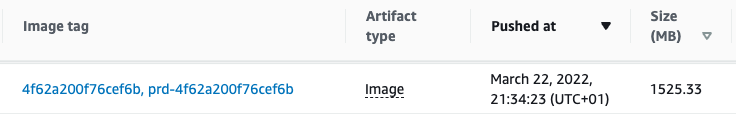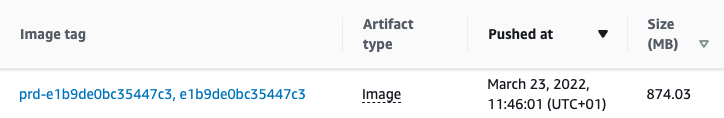Reducing Docker image size (Docker Layer Caching)
At Close, we build Docker images with our frontend code for multiple purposes like:
- for frontend software engineers to develop the frontend app
- for backend software engineers to run the app
- to use in staging
- to use in production
We recently started to see CircleCI jobs randomly failing. Only the jobs involved in the Docker image building process were failing. This was the initial motivation for investigating further what was happening and it ultimately led to the optimization of our CI/CD pipeline.
Leveraging Docker Layer Caching
Multiple images built during our CI/CD process are based on the same image. We are using Docker Layer Caching to speed up the build process. Instead of re-building the same part of the image multiple times, we read from the cache.
Our Dockerfile is similar to this:
# Dockerfile
FROM node:14.19.0 AS stage_0
# Deps needed for our development image
RUN apt-get update && \
apt-get install -y --no-install-recommends \
libgtk2.0-0 libgtk-3-0 libgbm-dev
# ... and some other stuff
COPY package.json yarn.lock ./
RUN yarn install --frozen-lockfile
CMD ["yarn", "run", "watch"]
FROM stage_0 AS stage_dev
COPY . .
FROM stage_dev AS stage_build
ARG NODE_ENV
ARG BUILD_VERSION
RUN yarn run build:app
FROM nginx:1.19.2 AS stage_static
COPY /opt/app/ui/dist/ /var/www/dist
# ...some other NGINX related commandsAbove, we start with the stage_0 image definition. It is done for caching
purposes. This way we don't need to re-install packages whenever any part of the
code changes. stage_0 will rebuild only if dependencies are changed
(package.json or yarn.lock).
Then, there is the stage_dev, where we copy all the files needed for the
frontend image to run. This image is later used in the CI/CD checks like linting
or unit testing. frontend developers also use it to run the frontend app in the
Docker environment.
Finally, we have the stage_build stage where the static app is built. The
built app is then copied to a lightweight NGINX image. When backend developers
don’t need to edit frontend code, they can run just the backend part of the
stack together with this pre-built frontend image. It has the advantage of
spinning up very quickly.
Large Docker images issue
With the initial, built frontend image, we ended up with a huge 1.5GB file. The size of the image became too large for a couple of reasons:
- it slowed down the CI/CD jobs because multiple jobs had to download the image
- it could exhaust CI/CD memory resources causing jobs to fail randomly
- final images were taking up more AWS ECR space than they needed to
With the above Dockerfile configuration, our dev image was 1.5GB.
Yarn’s Cache & Docker Layer Caching
I analyzed the output image and the Dockerfile commands. The immediate question
I've asked myself is whether yarn creates its cache files when installing
packages. Yes, it does and there is no way to disable it at the installation
stage. Though, we can remove the cache after the install command is done.
Removing Yarn’s cache from the image
I’ve edited the Dockerfile to clean Yarn’s cache as follows:
RUN yarn install --frozen-lockfile
RUN yarn cache cleanIt didn't make much difference, though. We ended up with the same final image size due to the fact how Docker Layer Caching Works.
When building an image from Dockerfile, Docker will create a "cache layer" for
each line of the Dockerfile. In our case, this means that the
RUN yarn install --frozen-lock file created a large cache layer. It's because
we installed node modules and saved yarn's cache to the disk. The next
RUN yarn cache clean command removes access to the yarn cache from the final
image. That said, it has no way to remove it from the Docker Layer Cache for the
previous line. Adding the "cache clean" command resulted in the unchanged Docker
image size.
If you are curious about the details of Docker Layer Caching for your images, I
encourage you to try out
a great open-source tool dive that will
output useful information for each line of your Dockerfile.
Installing packages without Yarn’s cache
As mentioned before, there is no way to install node modules with yarn not creating its cache. To solve this we can leverage the fact that Docker saves the cache after it finishes running the command in a particular line. It means, we need to edit the Dockerfile to look like this:
RUN yarn install --frozen-lockfile && \
yarn cache cleanBecause now we install modules and clean cache in a single line, the Docker Layer Cache for this line won’t include yarn’s cache.
With this change, we could reduce the size of the final dev image by almost 50%.
The takeaway
- Be aware that your package manager of choice likely creates cache files. Find a way to remove it from the image.
- Run the "cache clean" command in the same
RUNcommand, so Docker doesn't include cached files in the Docker Layer Cache for this line.
If you want to join our Engineering team, check out our open positions at https://making.close.com/jobs/
Do you have any questions? Are you curious about how working at Close is? Feel free to hit me up on Twitter @bartgryszko.