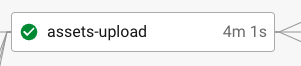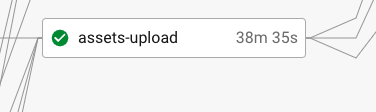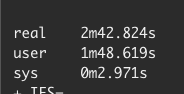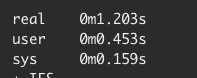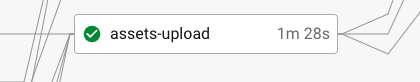AWS sync vs cp — reducing assets upload time by 36 minutes
A part of Close's frontend CI/CD process is static files upload. It happens after one of the jobs finishes building the app with Webpack. The result is static HTML and a bunch of assets like JavaScript files, CSS files, source maps, images, fonts, and sounds. Even though individual files are rather small, they add up to almost 100MB in total (gzipped).
We uploaded the generated assets to the S3 bucket with a single bash command:
aws --region=us-west-2 s3 sync \
--acl="public-read" \
--cache-control="public, max-age=31536000" \
dist s3://$S3_STATIC_ASSETS_BUCKET/dist/Multiplying sync command
At some point, we’ve noticed that aws cli didn’t upload some of our files
correctly to the S3. Because Content-Type header didn’t have charset=utf-8
we’ve sometimes seen display issues in our app.
There is an open issue about the inability to set charset when mime-types are guessed in the official AWS CLI repo.
Since there was no native support for setting the right charset, we wrote a script to set it for us. It ran in the CI/CD process and looked more or less like this:
UTF8_FILE_TYPES="\
js | application/javascript
css | text/css
html | text/html
txt | text/plain
xml | application/xml
"
OTHER_FILE_TYPES="\
png | image/png
woff2 | font/woff2
woff | font/woff
mp3 | audio/mpeg
ico | image/x-icon
gif | image/gif
"
sync_to_s3() {
INPUT=$1
APPEND_CONTENT_TYPE=$2
while IFS= read -r line; do
FILE_TYPE="${line% | *}"
MIME_TYPE="${line#* | }"
aws --region=us-west-2 s3 sync \
--acl "public-read" \
--cache-control "public, max-age=31536000" \
--content-type "$MIME_TYPE$APPEND_CONTENT_TYPE" \
--exclude "*" \
--include "*.$FILE_TYPE" \
dist s3://$S3_STATIC_ASSETS_BUCKET/dist/
done <<< "$INPUT"
}
sync_to_s3 "$UTF8_FILE_TYPES" "; charset=utf-8"
sync_to_s3 "$OTHER_FILE_TYPES" ""We opted-out of AWS mime-type guessing and set it manually for each file type.
We were also now running the sync command 11 times instead of just once.
38 minutes upload time
To my surprise, the assets upload time increased from around 4 minutes to 38 minutes.
That was definitely too big of an increase. It took more time to upload the final assets than to run all other checks in the CI/CD. I’ve started an investigation.
The quick thing to do was to check which sync command is taking so long. I’ve
prepended the command with time and looked for the results.
- aws --region=us-west-2 s3 sync \
+ time aws --region=us-west-2 s3 sync \As it turned out, it didn’t really matter how many files we were about to
upload. All of our sync commands took around 2:40 minutes to complete.
After digging more, it came out is that the sync command takes so much time
because of how big our S3 bucket is. We keep thousands of files there. The
sync needs to list all of the existing files in the bucket to compare them
against the currently uploaded files. With each next deployment, it took more
time to run the job for uploading static assets.
cp to the rescue
We used the sync command historically, but didn’t really need to. Most of our
generated files are changed with each deployment anyway. We could just upload
them to the S3 bucket without doing any comparison on the AWS side.
We’ve substituted sync with cp and compared results. Our sync_to_s3
function looks like this now:
sync_to_s3() {
INPUT=$1
APPEND_CONTENT_TYPE=$2
while IFS= read -r line; do
FILE_TYPE="${line% | *}"
MIME_TYPE="${line#* | }"
aws --region=us-west-2 s3 cp \
--acl "public-read" \
--cache-control "public, max-age=31536000" \
--content-type "$MIME_TYPE$APPEND_CONTENT_TYPE" \
--exclude "*" \
--include "*.$FILE_TYPE" \
dist s3://$S3_STATIC_ASSETS_BUCKET/dist/ \
--recursive
done <<< "$INPUT"
}Each cp command now takes around 1 second to finish (instead of ~2:40
minutes).
The total time for the assets-upload job is now around 1:30 minutes. With the
final change, we’ve fixed the issue of 38 minutes static upload. We were also
able to beat the historical assets upload job by around 2:30 minutes.
Key takeaways
- The AWS CLI
synccommand needs to list all of the existing files in the S3 bucket to compare them against the currently uploaded files. - The bigger the S3 bucket is the slower the sync will be.
- Make sure you really take advantage of
sync's features and if not, consider usingcp. - In our case, a single
synccommand took ~2:30 minutes to complete, while copying the same files viacptook around 1 second.
If you want to join our Engineering team, check out our open positions at https://making.close.com/jobs/
Do you have any questions? Are you curious about how working at Close is? Feel free to hit me up on Twitter @bartgryszko.